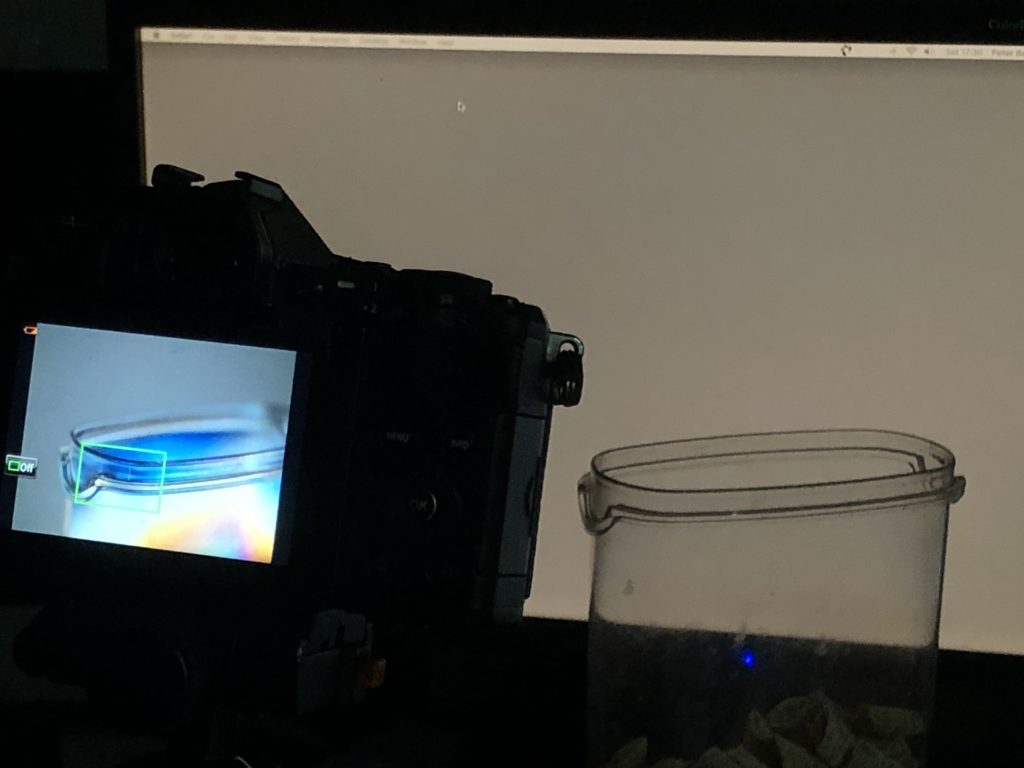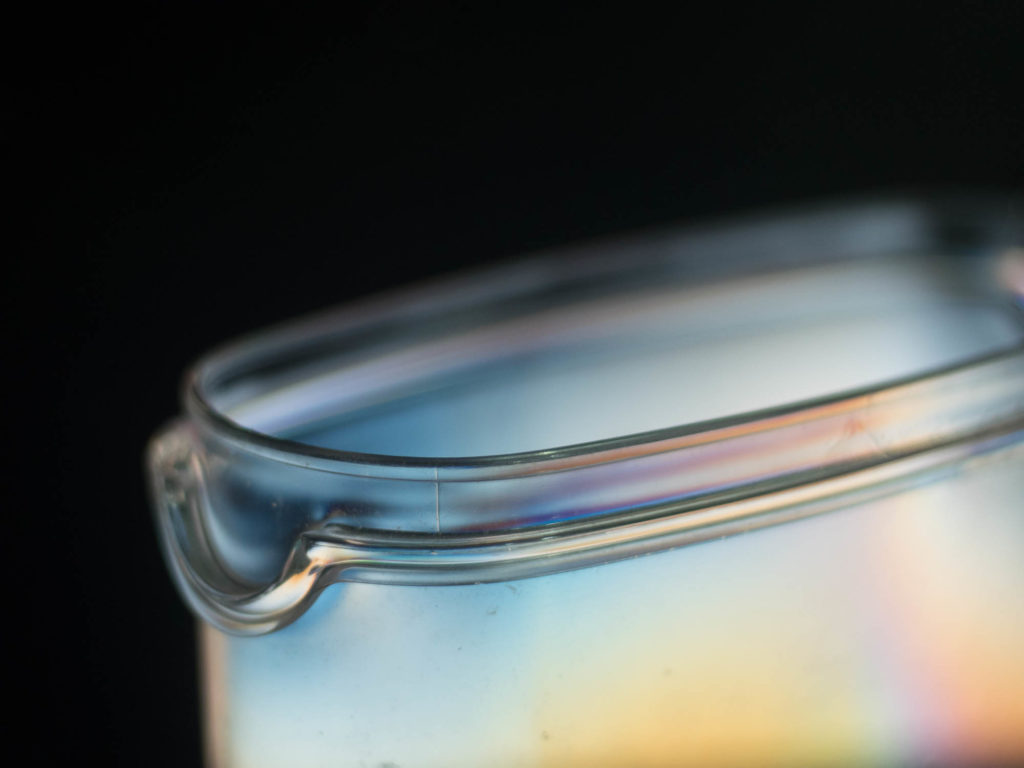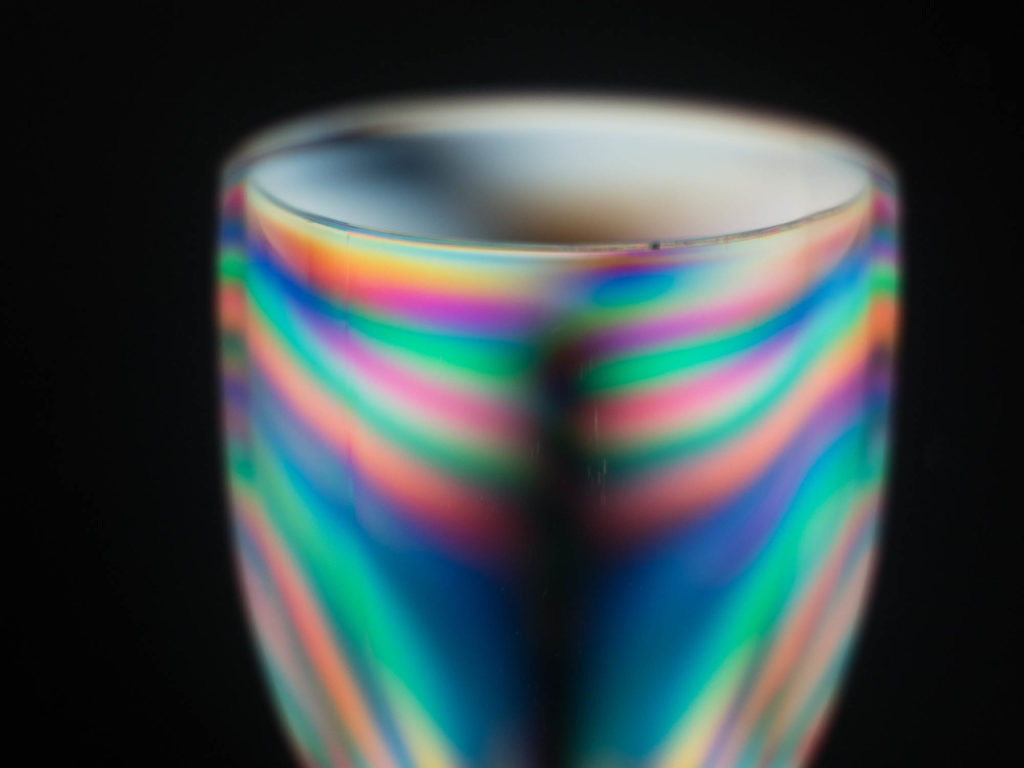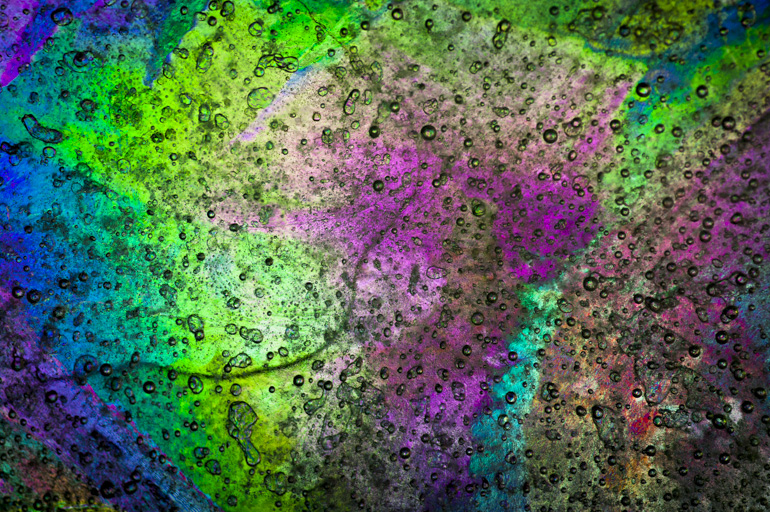The cross polarising techniques is a simple one to create. Just place a polarising filter in front of the lens and photograph a stiff plastic object in front of an LCD computer screen. To illustrate the tip I attached a Hoyarex Linear Polarising filter* to the front of a digital camera. 
I then positioned a plastic cereal container in front of my computer monitor (make sure the background is neutral grey and not a screen saver ) and mounted the camera on a tripod. You can hand hold if there’s enough light to get a camera shake free photo.
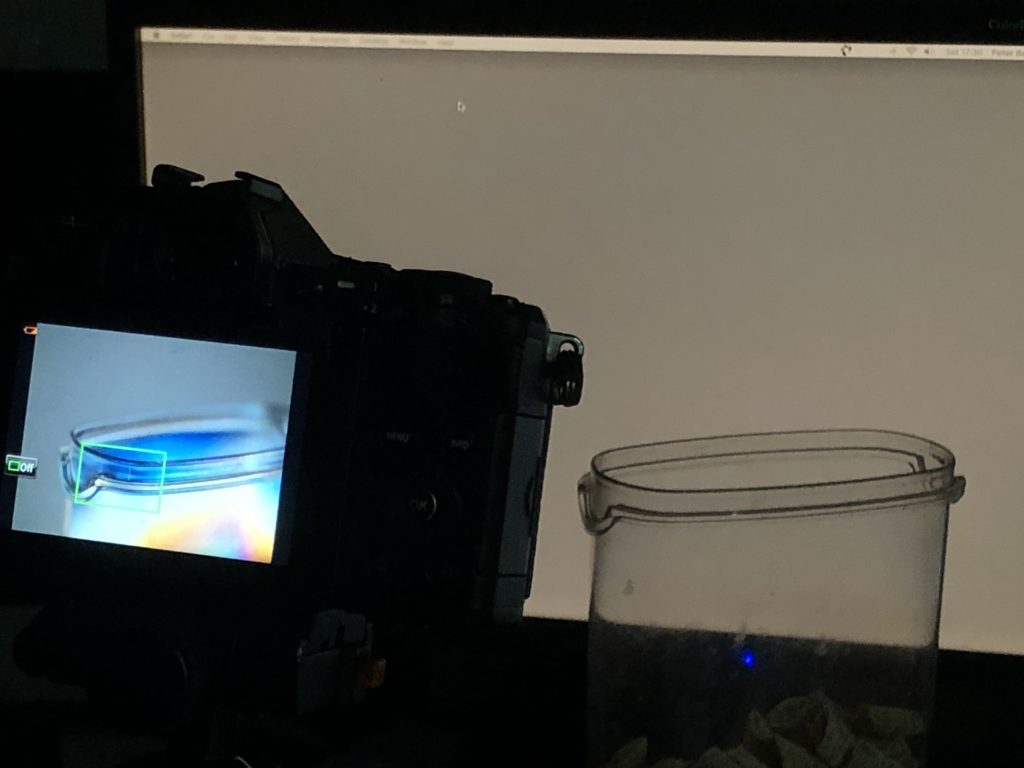
When you rotate the polariser you will see a rainbow of colour with the background colour of the monitor.

As you rotate the colours will become stronger and the background will go black.
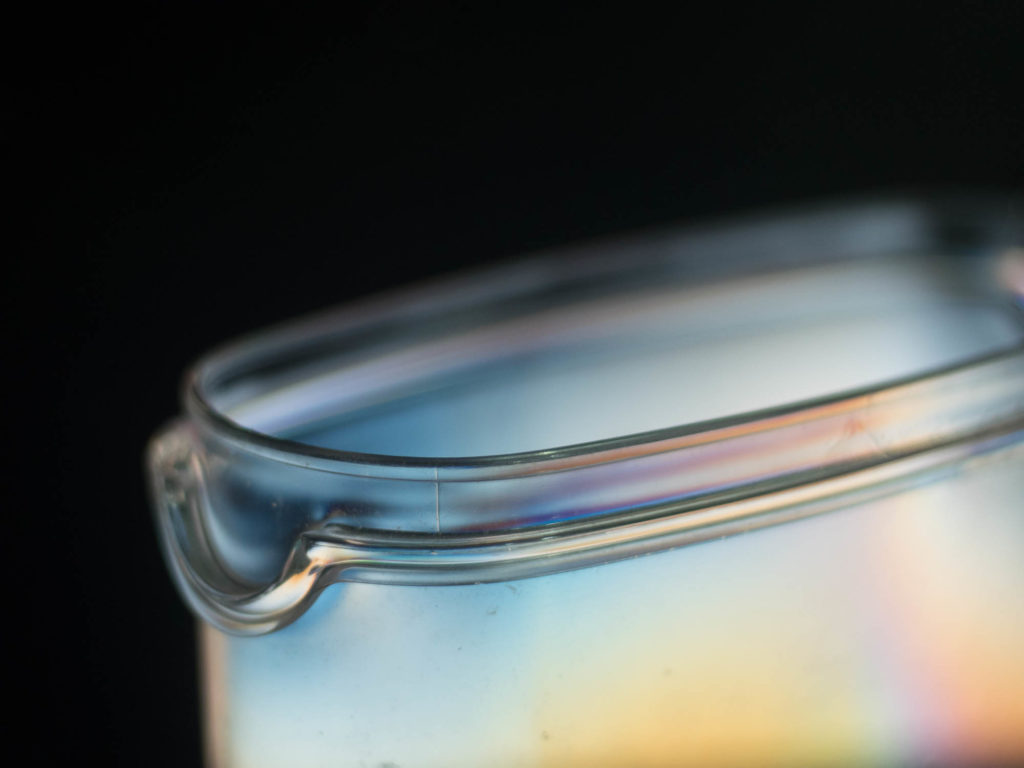
I repeated the technique using a plastic wine glass

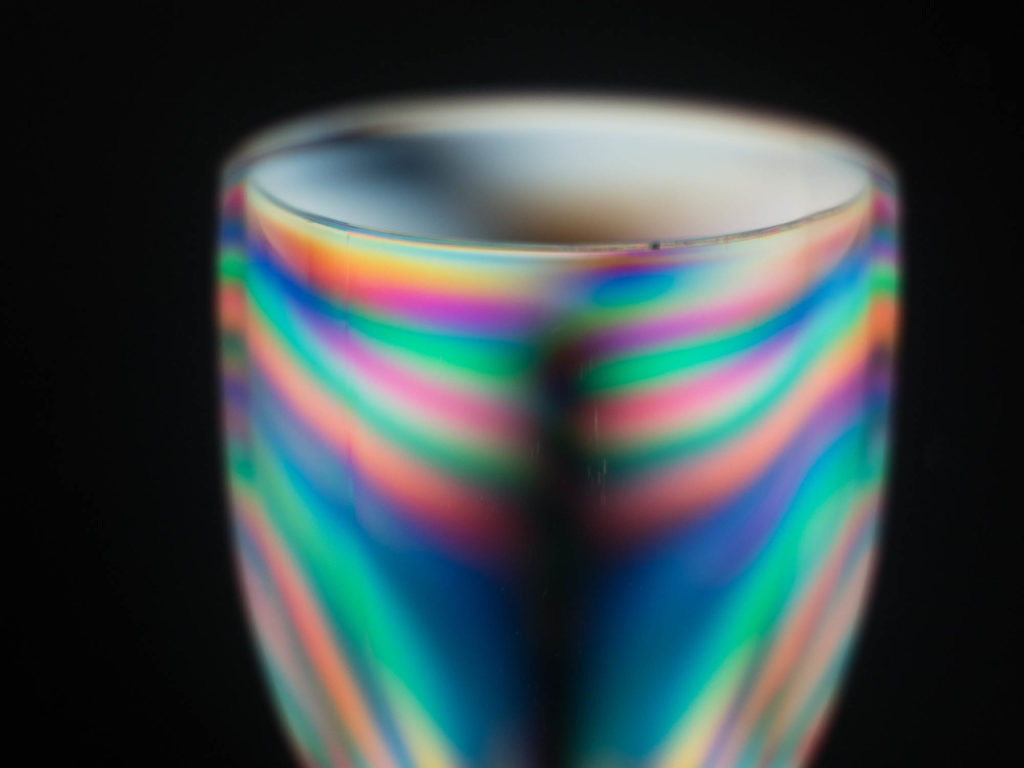

* Any polarising filter can be used – linear or circular . We have a selection for sale here in both screw in and system filters. Polarising filters for sale. The system filters are more practical as you can use one filter with a variety of lenses with different filter threads. Just get the filter, a holder, and a range of adaptor rings for the holder to attach to different lenses.
In the early days of the polarising filter there was just one type – the linear polarizer. The circular type arrived when the cameras with advanced metering (and later focusing) systems became popular. The Canon T90 and Olympus OM4 both had new advanced TTL metering that would be affected by the way a linear polarising filter worked. So a circular polarising filter had to be used instead.
Later, when autofocus came along, some systems got confused by the affect of the polariser. So, as a rule of thumb, use a linear on old manual and semi automatic cameras and circular on newer modern multi menu models.
If you do have a linear filter and a modern sophisticated digital SLR it will still work, but you may get inconsistent exposures. This is easily rectified by looking on the LCD preview and reshooting with necessary compensation applied.
If you have a computer with an LCD monitor and a camera with a polarizing filter on the lens you can create some really colourful photos like this:
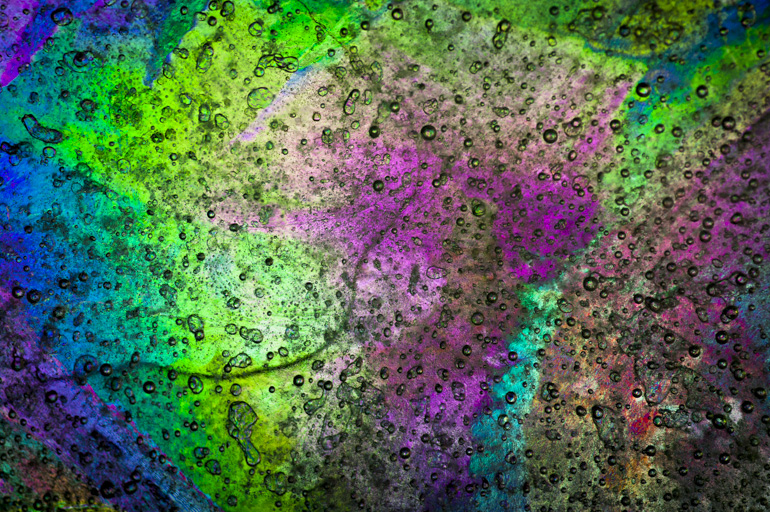
All you do is place a piece of plastic (the above is a cd case with ice on the surface) in front of an LCD screen and photography it using a camera that has a polariser attached to the lens (or held in front of the lens)
By rotating the filter you can increase the strength (saturation) of colours.
Try with cd or cassette cases, plastic glass, plastic cutlery, geometry items, filter cases and other similar hard plastic items.
The patterns revealed show stress in the plastic.